|
Introduction
Ever since I took my first proper look at RC flying in 2003, I’ve understood the value of a good simulator in terms of doing a bit of homework after a lesson at the field. Not only does it give you the confidence to try new things without the fear of a crash, it allows you to consolidate the skills learnt, and retain them until the next lesson. Oddly, many still seem to question their usefulness but I for one have found one a massive help in keeping my thumbs working correctly over the winter months.
Now, I’m no expert flier; far from it in fact. I’m the very proud holder of a BMFA A-Cert (FW) and I fly mainly for fun now with an EPP delta from the local beach although a recent move to a very active club has seen me go and buy a Weston Cougar for a bit of a change.
 Over the past 4 years I’ve owned three different simulators, firstly CSM V10, then Reflex XTR and most recently PhoenixRC. I’m not entirely sure what prompted the change from Reflex XTR which in itself is a very good simulator, but I’ll explore some of the differences later on in the review. Over the past 4 years I’ve owned three different simulators, firstly CSM V10, then Reflex XTR and most recently PhoenixRC. I’m not entirely sure what prompted the change from Reflex XTR which in itself is a very good simulator, but I’ll explore some of the differences later on in the review.
Getting it home
As with any simulator, opening the box is always a bit of an anti-climax. In there you’ll find the CD-Rom and an adaptor cable. It’s worth noting that just as with Reflex, you’ll need to state the type of TX you use at the time. As I use a Spektrum set, the supplied JR connector works just fine. There were no instructions in the box (these can be downloaded as a .PDF from the website) so I popped the disk into my PC and hoped for the best. The installation was a total non event; it seems that the PhoenixRC team have taken great care to make the installation as trouble free as possible. Following the installation you’re invited to plug the USB cable into your PC and the other end into your TX to calibrate the controls.
Using the Sim
The calibration process is incredibly simple and involved centring all trims and sticks and then moving each to its extremities. At this point you’re able to assign channels to particular functions if you so wish or accept the default assignments. Also visible on the screen are slider bars showing the position of each of the channels, which is useful to determine if any channels require reversing. As an additional function, there are also tabs to activate exponential and mixing options on each channel meaning that all of the mixing is done by the PC, leaving your radio programming as is.
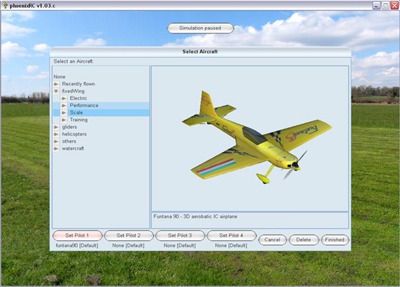 In many respects, PhoenixRC is not as polished as Reflex XTR. Graphically, the detail is not as great, the menus are rather more game like and some of the features like multiplayer feel less ‘professional’ than the very businesslike appearance of Reflex. That said, almost all of the functions do have their place therein and the only one I’m yet to try is the Multiplayer which could provide some interesting flying once it is fully ready (the software to allow multiple pilots to fly over IP has yet to be finalised). In many respects, PhoenixRC is not as polished as Reflex XTR. Graphically, the detail is not as great, the menus are rather more game like and some of the features like multiplayer feel less ‘professional’ than the very businesslike appearance of Reflex. That said, almost all of the functions do have their place therein and the only one I’m yet to try is the Multiplayer which could provide some interesting flying once it is fully ready (the software to allow multiple pilots to fly over IP has yet to be finalised).
However, there are some features that really shine out. One of these is the on-screen representation of the transmitter which allows you to see how manoeuvres are carried out ‘on the sticks’ from the large number of pre-recorded tutorials. There is also an obligatory flight data readout that provides height, wind, airspeed and heading information.
As it’s a relatively new sim, with no tool for creating your own, entirely new aircraft; the choice is somewhat limited in comparison with the hundreds of models that are collectively available for the other sims on the market.
However, the selection is quite representative of all major model types and as more are being developed the choice continues to widen. Selecting a model is easy and as they’re broken up into categories, it’s easy to find what you’re looking for.
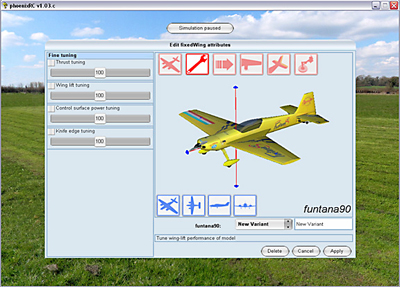 Whatever you do, do not let the relatively limited choice of models put you off this sim. Each model is completely adjustable and therefore you can fettle each aircraft to handle in the same manner as your own with minimal fuss with use of the fine tuning sliders that allow you to alter thrust, lift, control surface power and knife edge ability. Whatever you do, do not let the relatively limited choice of models put you off this sim. Each model is completely adjustable and therefore you can fettle each aircraft to handle in the same manner as your own with minimal fuss with use of the fine tuning sliders that allow you to alter thrust, lift, control surface power and knife edge ability.
There are many more variables available should you wish to go into greater detail in tuning each aircraft but these four sliders represent the easiest way to get the desired results.
Managing the scenery selection is just as user friendly and the amount of detail here is as good as, if not better than some of the competitors. One feature in particular here stands out and that is the option to fly from water with specific models if you so wish, although the ‘flying field’ scenery is most reminiscent of almost all the fields I’ve ever visited and serves remarkably well, even throwing in a few trees to catch the unwary.
Flying
All the above information is all well and good, but sims are primarily for flying and this is where PhoenixRC truly excels. The physics engine is remarkable. Just as with other sims, the models interact with their environment bouncing over bumpy ground, leaving wakes in the water and even splashing with a satisfying ‘plop’ when crashed into water before sinking out of sight. Trees and fences provide the usual obstacles although as with other sims, the crash performance is a bit lacking – one interesting feature however, is to lock the control surfaces in the position they were in at the moment of impact, actually giving a useful reference to review how it all went wrong. Crash dynamics aside, the models behave beautifully in the air reacting to thermals and winds and have a very connected feel about them, each model flies exactly as you might expect it to and besides automatically withdrawing £100.00 from your bank account after every mishap, it’d be hard to say how it might be made more realistic.
The sounds of the aircraft are noticeably good, with each giving its own unique tone, along with some very satisfying whistling from the high performance gliders and a cracking bit of blade-slap during energetic helicopter flying.
 |
The photo (left) shows a Cap 232 in a shallow dive, it really illustrates the quality of the sceneries quite well and allows the sim to be all the more believable.
Equally the shot of the Knight .50 Helicopter below shows the detail on each model to good effect along with the on-screen representation of the transmitter. |
Overall Impressions
 In my opinion the PhoenixRC sim represents one of the best sims available just now for a number of reasons. The retail cost of just under £80.00 makes it a little more accessible to those who find going over the £100.00 mark for a simulator a little difficult to swallow. Secondly as the simulator is still quite new, the development team are keen to learnfrom its customers and will listen and respond to requests for improvements to the sim. They even have the capability of creating an electronic version of your model should you be willing to provide the necessary information and images. In my opinion the PhoenixRC sim represents one of the best sims available just now for a number of reasons. The retail cost of just under £80.00 makes it a little more accessible to those who find going over the £100.00 mark for a simulator a little difficult to swallow. Secondly as the simulator is still quite new, the development team are keen to learnfrom its customers and will listen and respond to requests for improvements to the sim. They even have the capability of creating an electronic version of your model should you be willing to provide the necessary information and images.
After sales support is another factor here, a faulty adaptor lead was returned to Phoenix on a Friday afternoon, I then received an email on the Saturday morning stating that it had been tested and a replacement sent out to be with me the following week. Problems aside, the way in which they are dealt with is the true barometer of such a small company and they continue to excel in this field.
It’s difficult to even scratch the surface of such a comprehensive product without turning this review into War and Peace but rest assured that PhoenixRC have a great product on their hands that I will continue to use for the foreseeable future.
| Minimum
System Requirements |
•Microsoft Windows 2000/XP/Vista*
•Microsoft DirectX9c or higher
•1GHz 100% Pentium III/4 or AMD Athlon/64 compatible processor
•Geforce 4200/ATI 9600 with 128MB
•100% DirectX compatible soundcard (optional)
•256MB RAM
•750MB free disk space
•CD-ROM/DVD (for install)
•Free USB 1.1/2.0 port
(*Mac OSX/Windows 95/98 not supported) |
| |
|
| Likes |
Dislikes |
- Ease of use
- Realism of flying
- Extensively detailed scenery
- Customer service
- Continued free updates
|
- Relative lack of add-on / specific aircraft
|
Please
mention Flying Sites when contacting
Phoenix RC
|


 Over the past 4 years I’ve owned three different simulators, firstly CSM V10, then Reflex XTR and most recently PhoenixRC. I’m not entirely sure what prompted the change from Reflex XTR which in itself is a very good simulator, but I’ll explore some of the differences later on in the review.
Over the past 4 years I’ve owned three different simulators, firstly CSM V10, then Reflex XTR and most recently PhoenixRC. I’m not entirely sure what prompted the change from Reflex XTR which in itself is a very good simulator, but I’ll explore some of the differences later on in the review.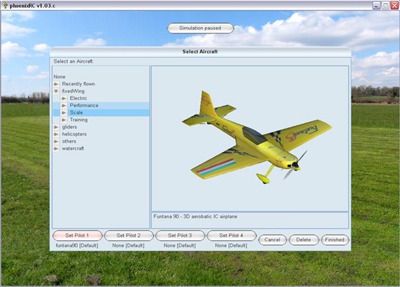 In many respects, PhoenixRC is not as polished as Reflex XTR. Graphically, the detail is not as great, the menus are rather more game like and some of the features like multiplayer feel less ‘professional’ than the very businesslike appearance of Reflex. That said, almost all of the functions do have their place therein and the only one I’m yet to try is the Multiplayer which could provide some interesting flying once it is fully ready (the software to allow multiple pilots to fly over IP has yet to be finalised).
In many respects, PhoenixRC is not as polished as Reflex XTR. Graphically, the detail is not as great, the menus are rather more game like and some of the features like multiplayer feel less ‘professional’ than the very businesslike appearance of Reflex. That said, almost all of the functions do have their place therein and the only one I’m yet to try is the Multiplayer which could provide some interesting flying once it is fully ready (the software to allow multiple pilots to fly over IP has yet to be finalised).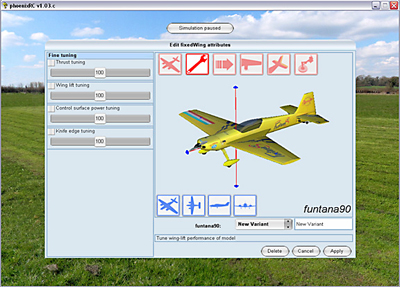 Whatever you do, do not let the relatively limited choice of models put you off this sim. Each model is completely adjustable and therefore you can fettle each aircraft to handle in the same manner as your own with minimal fuss with use of the fine tuning sliders that allow you to alter thrust, lift, control surface power and knife edge ability.
Whatever you do, do not let the relatively limited choice of models put you off this sim. Each model is completely adjustable and therefore you can fettle each aircraft to handle in the same manner as your own with minimal fuss with use of the fine tuning sliders that allow you to alter thrust, lift, control surface power and knife edge ability.
 In my opinion the PhoenixRC sim represents one of the best sims available just now for a number of reasons. The retail cost of just under £80.00 makes it a little more accessible to those who find going over the £100.00 mark for a simulator a little difficult to swallow. Secondly as the simulator is still quite new, the development team are keen to learnfrom its customers and will listen and respond to requests for improvements to the sim. They even have the capability of creating an electronic version of your model should you be willing to provide the necessary information and images.
In my opinion the PhoenixRC sim represents one of the best sims available just now for a number of reasons. The retail cost of just under £80.00 makes it a little more accessible to those who find going over the £100.00 mark for a simulator a little difficult to swallow. Secondly as the simulator is still quite new, the development team are keen to learnfrom its customers and will listen and respond to requests for improvements to the sim. They even have the capability of creating an electronic version of your model should you be willing to provide the necessary information and images.