

| Part 4 - Set Up For Aerobatics |
Most transmitters will have three flight modes available via the flight mode switch (sometimes called the idle up switch), this will give you three pitch and throttle curves, one for normal hovering, one for aerobatics like loops and rolls, and the third one can be set for more extreme 3D type flying.
Throttle Curves
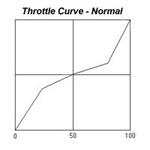
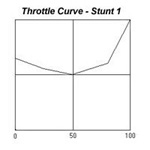
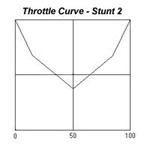
During aerobatic manoeuvres negative pitch is used during the inverted
sections so the throttle curve is set so that it will not drop below 50%,
while you have full pitch control. These high throttle curves should only
be switched in when flying and not before take off as the engine will
over rev in this situation.
Pitch
Curves
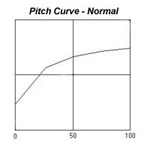
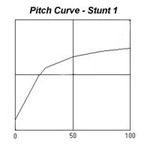
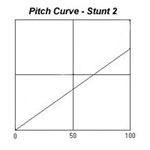
The main difference in pitch curves will be in the negative section where up to minus 8% may be used for inverted flight, where as for the hovering mode minus 1 or 2% will be ideal. It is also useful, in the hovering mode, to flatten out the curve at the centre point to make the model less sensitive.
Revolution
Mixing
This is available on most transmitters and is quite simply a mixer, which
adds pitch to rudder to correct tail swing on adding power. However it
is not always easy to set up and if you have one of the latest piezo gyros
with heading hold, you probably wont need it.
Cyclic
to Throttle Mixing
Some transmitters have dedicated mixers for aileron to throttle and elevator
to throttle but you can use any free mixers, try about 20% throttle to
start with and if possible only on flight mode 3 for more extreme manoeuvres.
Be aware that if your throttle is already flat out, the mix will try to
add more throttle and could overdrive the servo, some transmitters (like
the JR PCM10) take account of this and therefore will not overdrive the
servo.
So your model is set up for aerobatics.
In
the next part we will talk about loops, rolls and stall turns.
This page has been contributed by Jeff
Barrington
Web Site:
Newton Abbot Heli Club